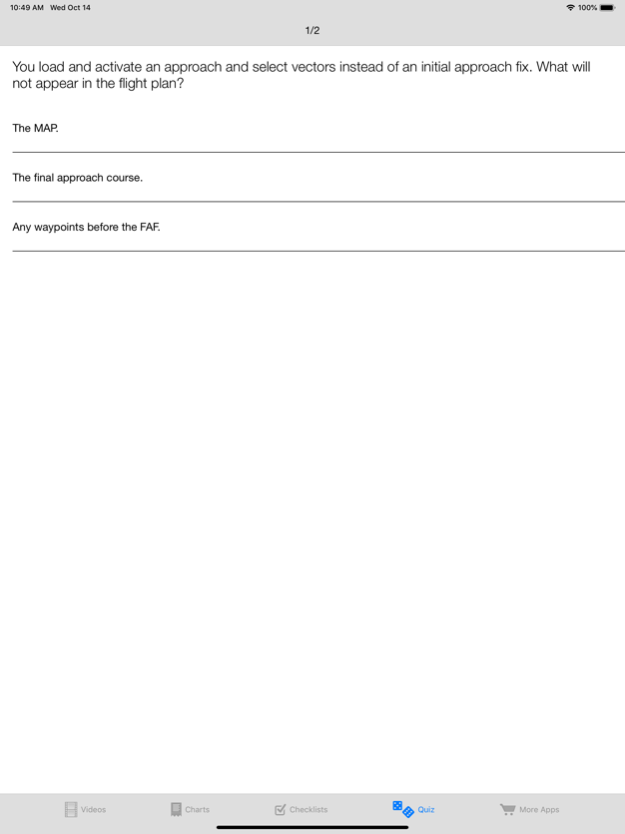RNAV Apr GARMIN GNS430/530W 3.0
Free Version
Publisher Description
In this free video we show you how to fly LNAV approaches using the Garmin 430/530. In this App, as in all our products, we use HD in-flight video and show you how to conduct approaches in actual, real-life IFR. We don't use any fillers that waste your time, just what you need to do and how to do it.
AOPA PILOT magazine called our Apps "solid and reliable" in it's Dec 2011 issue.
If you like this free App, check out the full version of the GARMIN GNS430W/530W - Instrument Holds and Approaches App that includes:
- Hold Entries and Procedure Turns
- Staying in a hold
- Loading and activating approaches on the Garmin GNS430W/530W
- Activating approach legs
- Flying LNAV, LNAV+V, LNAV/VNAV, LPV and ILS approaches
- Missed approach procedures
- Common errors using the Garmin GNS430W/530W
- A 10 question quiz about the 430/530
- IFR en-route and approach checklists
Learn more about all our aviation training products at www.flighttrainingapps.com
Disclaimer: This is a product from Flight Training Apps, Inc. Garmin does not support, endorse or authorize this App.
Oct 15, 2020
Version 3.0
- iOS 14 Ready
- Improvements
About RNAV Apr GARMIN GNS430/530W
RNAV Apr GARMIN GNS430/530W is a free app for iOS published in the Kids list of apps, part of Education.
The company that develops RNAV Apr GARMIN GNS430/530W is Flight Training Apps, Inc.. The latest version released by its developer is 3.0.
To install RNAV Apr GARMIN GNS430/530W on your iOS device, just click the green Continue To App button above to start the installation process. The app is listed on our website since 2020-10-15 and was downloaded 22 times. We have already checked if the download link is safe, however for your own protection we recommend that you scan the downloaded app with your antivirus. Your antivirus may detect the RNAV Apr GARMIN GNS430/530W as malware if the download link is broken.
How to install RNAV Apr GARMIN GNS430/530W on your iOS device:
- Click on the Continue To App button on our website. This will redirect you to the App Store.
- Once the RNAV Apr GARMIN GNS430/530W is shown in the iTunes listing of your iOS device, you can start its download and installation. Tap on the GET button to the right of the app to start downloading it.
- If you are not logged-in the iOS appstore app, you'll be prompted for your your Apple ID and/or password.
- After RNAV Apr GARMIN GNS430/530W is downloaded, you'll see an INSTALL button to the right. Tap on it to start the actual installation of the iOS app.
- Once installation is finished you can tap on the OPEN button to start it. Its icon will also be added to your device home screen.